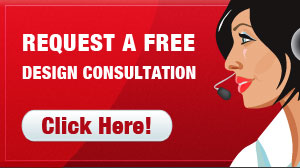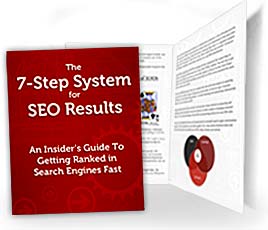Though many folks go to great lengths to find the perfect San Diego WordPress theme to reflect what their business stands for, more often than not they forget to test them out. Surely, for a novice webmaster, these blunders can be overlooked during the development phase, especially if you intend to add plug-ins to build upon the theme. However, if you want to avoid future problems caused by these minor errors, then all you need to do is to run it and check for errors.
Possible problems caused by the head and footer functions
In general, if you notice that you are experiencing a lot of problems and errors with the plug-ins on the website, then that usually means there is something wrong with the head function. The head hook incorporates numerous plug-ins. However, in order for them to work properly, they must be linked to the theme’s code. Since the main role of the head hook function is to create plug-in queues, it is important to note that sometimes your theme may not load at all, if the function call is not placed before the actual code.
The same problems can be experienced by forgetting to add a footer function call to the theme’s code, since both parts of a website include several important plug-ins. In order to steer clear of these errors or if you are already having trouble with them, the best thing you can do is to check that the call function is situated before the closing tag.
Is your website not able to update?
In case your San Diego WordPress platform website fails to update regularly, then this is usually related to the options you chose regarding file permission. One of the things you can do is to check the automatic file updating and see if this problem persists. Normally, you will not encounter this sort of error when the files and plug-ins have a single and unique owner, as WordPress can upgrade them without needing extra information. While this situation is ideal, keep in mind that not all the web hosts work in this manner. It is important to note that depending on your current web host and your technical knowledge, this problem may require you to employ the help of a professional.
Don’t edit a theme, write on top of it
The best practice for customizing a WordPress theme is by using a child theme. This is the only way you should edit a theme. If you were to make edits directly in a theme’s files or under the Appearance editor, those changes that you make may no longer stick once your version of WordPress has been updated. You would have to go back in and re-do all of the edits that you did the first place. However, by creating a child theme, the edits that you make are called upon before the standard theme that you are using. In a nutshell, it means that the CSS, PHP, or HTML changes that you create on top of your existing theme are future-proof, saving you would-be headaches.
What to avoid when changing your WordPress theme
Most businesses that have a blog or a website feel the need to change or apply some tweaks to their current San Diego WordPress themes. While this is not a bad idea at all, especially since you are providing something fresh and exciting for your customers, you should be careful not to overwrite the side bar with the new theme. The side bar of your website commonly contains critical codes and data that you do not want to lose.
Other than that, verify that the tracker, plug-ins, RSS feeds, possible secondary features included in the new theme work as intended. It’s often a good idea to create a backup of these features before switching themes. For example, if your widgets contain arbitrary text or HTML, then you’ll want to copy said text into a Word document so that you can quickly restore your widget in the new theme, as sidebar options do not switch as your theme switches.
Finally, since themes and plugins have various authors, often they can conflict with one another. For example, if a plugin uses a common “DIV” element name then it may overwrite an element of the same name on another plugin or theme. So a plugin you have installed may not cause certain features of a theme to work. By ensuring that everything is in working order, you can implement a new San Diego WordPress theme with as little disruption to your website as possible.
Keeping each of these important points in mind will ensure that you experience as little frustration as possible when working with WordPress themes.